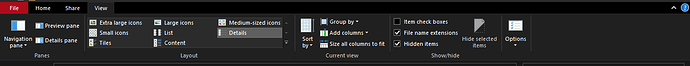In the Support category you may ask questions about anything and everything related to EpicQuestz!
Hey!
I love your Unruined Isengard build from 2013, and I’n trying to build something similar on my world on Xbox. I’m having trouble downlaoding the map to minecraft. The zip file doesn’t include the world save, that or I’m doing something wrong. Anyway, any and all help is appreciated.
Hello!
Thank you for contacting us, I have found an old link to download the bedrock version of Isengard, however I am not sure if it still works. Try it, and if you have any more issues feel free to contact us again!
- LimeeFox
The link works good, however; that version is the ruined Isengard version. I would like to download the unruined version of Isengard but I can’t seem to on planetminecraft or simply don’t know how.
Hello @pen_in_pant.
I’ve gone ahead and converted the ‘2013 Unruined Isengard’ map from Java to Bedrock edition using MCC Toolchest. Keep in mind that I’ve never done this before, and am uncertain whether it works or not. If you have any trouble loading the attached file, please reply. https://drive.google.com/file/d/1VXxabsl8GcgIzihEVkP_wINV6JUdHcZi/view?usp=sharing
Thank you for the help, unfortunately I wasn’t able to load the file onto bedrock  Is there a tutorial or video somewhere that can show me how? I’m not even sure if I’m doing this whole thing right.
Is there a tutorial or video somewhere that can show me how? I’m not even sure if I’m doing this whole thing right.
Since I’m not sure whether you’re on a phone, console or windows 10, I’m nor sure what you should do. It would probably be best to search [‘how to load worlds in Minecraft bedrock’ + your device] on google and see what comes up.
I’m on Windows 10. Do you know what steps I need to take to load the world onto Bedrock?
- Click the windows key on your keyboard and r at the same time. ‘Win + r’
- Type %AppData% and press enter
- Navigate through the folders in the following order:
Local > Packages > Microsoft.MinecraftUWP_8wekyb3d8bbwe > LocalState> games > com.mojang > minecraftWorlds
- Double click the file I sent you, then copy and paste the folder inside of it into the minecraftWorlds folder
- If everything went as planned and the file is compatible, you should be able to open Minecraft and go into the world now.
When I type %Appdata% I don’t have the “Local” folder at all. Am I doing something wrong?
That is strange, I’ve always had the Local folder whenever I install windows on any computer, and all guides refer to its existence. I just double-checked to make sure that the world I sent works, and I am able to open it on Minecraft Bedrock via the steps I sent you.
Could you try to go to ‘View’ in the top menu of the file viewer, and enable the ‘Hidden items’ checkbox
After that, go to:
Local Disk (C:) > Users
And then try all of the folders you see in there until you find one that has the Local AppData folder in it. Afterwards, proceed according to the rest of my instructions.
Actually, scratch what I just said @pen_in_pant. I think I figured out how to make this more simple; you should be able to just download this file and double click it to automatically install the world. https://drive.google.com/file/d/1rMWD30tiHDcDWRil4_fLh4ymUyDiI-Sf/view?usp=sharing
It works! Thank you so much! I appreciate you helping me with this a lot :))
i got banned my in game name is kingmarvin
i would realy happy to be unbanned i did not do it on purpose i wasn’t trying to destory the server can i please be unbanned i am realy sorry
Hi, you’ll be unbanned in 2 weeks, and unbanned from the Discord now.
I’m not certain if it’s just me or if it’s temporarily unsupported/hosting platform is down but the “Map” function on the main website (meaning the isometric real-time in-game server player location and total build map viewer) seems to not function frequently; the page will perform cloudflare checks, though. Maybe its just server downtime/maintenance but I thought worth mentioning
Hi, thanks for mentioning this, although we are aware. The problem is that Dynmap renders every single world automatically, which causes the website to run out of space and crash - or at least that is what I gathered from StealWonders. We are looking into possible solutions or alternatives such as BlueMap to avoid this issue, but for the moment the map is down.
Hey! Our admin worked on the implementation of a new kind of online map, and so the link should be working again. Currently however, he only implemented two of our plot worlds. More worlds will be added later!
Bro these plots from space are beautiful as heck
Admin be praised
ヽ༼ಸ ل͜ ಸ༽ノ
The Helm’s Deep 2013 link seems to be broken, and only leads either to the new version or to the Osgiliath download. I want to use this map with the 1.7.10 LOTR mod, so could I please get the download file?